Register your router
Subscribing to VLM and securing your routers is really easy.


You can find it next to the nameplate on the back or bottom of your router or within the web management interface. The serial number looks like this:
01-00310-00-00001
You can find it on a sticker on the back or bottom of your router and also on the packaging. It is also displayed within the web management interface. The Support ID looks like this:
LCMH-VZAT
Our system offers payment through multiple payment processors to ensure redundancy. You can choose by registering with a credit card. In some countries automatic payment via SEPA is also supported.

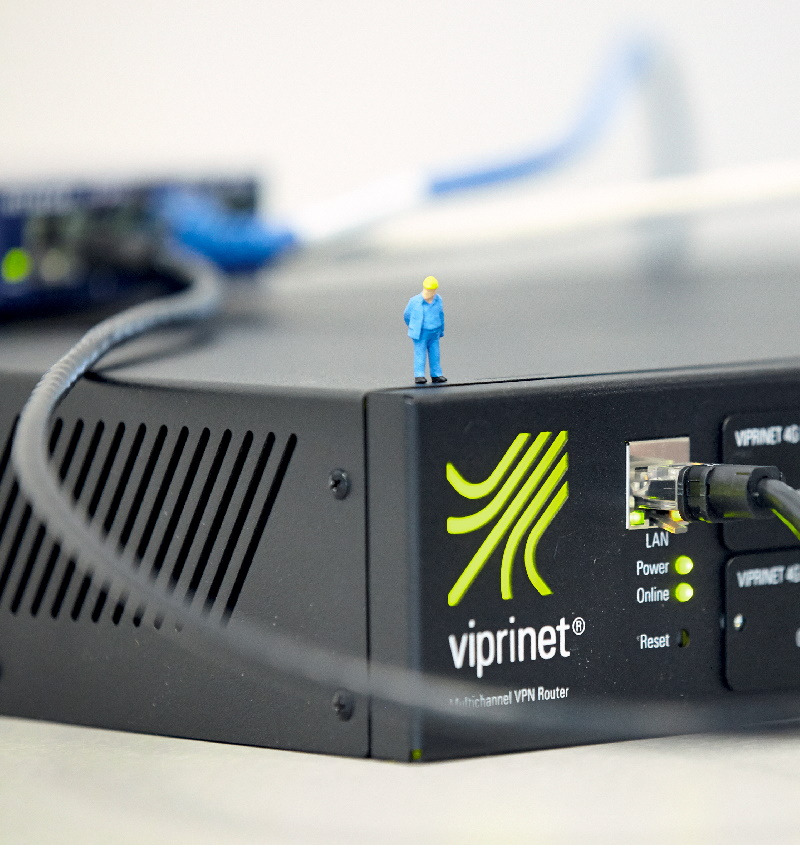
Registration for the Management Portal. If you are using the online portal for the first time, you need to create an account.
Register your router with the serial number and SupportID. You should also provide the physical location of the router so we know where to send replacement routers.
Click on "Subscribe to Maintenance License" and select the desired VLM components and the billing period. The system will suggest the appropriate VLM level and display the cost of this license.
Click on "Subscribe and pay for a license" to confirm your subscription and activate your subscription. You must also enter a payment method and your payment details.
They are automatically calculated for each subscription at the beginning of each billing cycle based on the billing information associated with your account on the Support Web site. Once a subscription is active, a license file is created and activated on the router. This process is fully automated for routers that are allowed to access the Internet, and manual for all others.
You will be notified 10 days before the next billing cycle begins. You can cancel the subscription at any time. A re-registration fee is charged for re-registering products with expired or cancelled coverage. This fee is calculated as if the product was covered for the entire gap period.